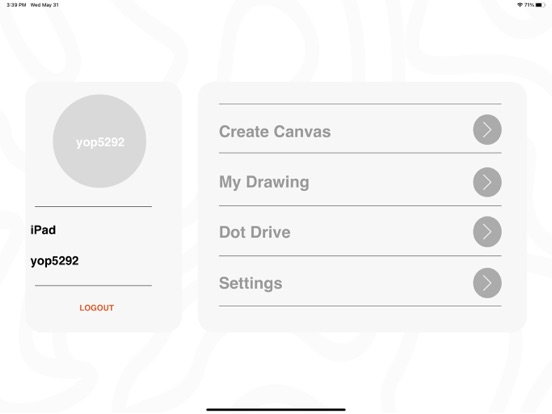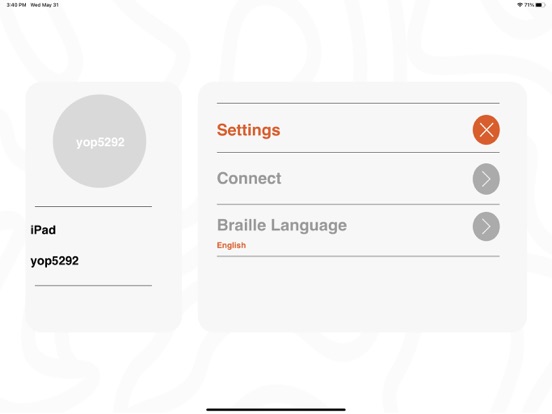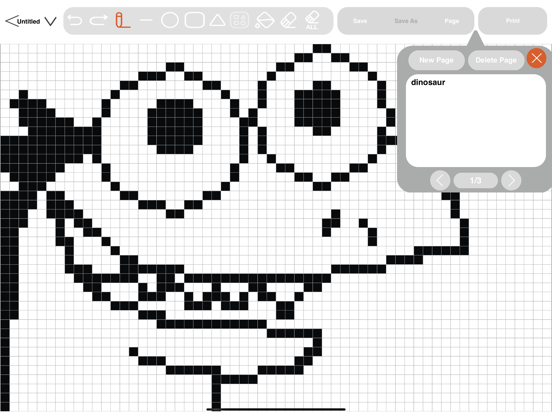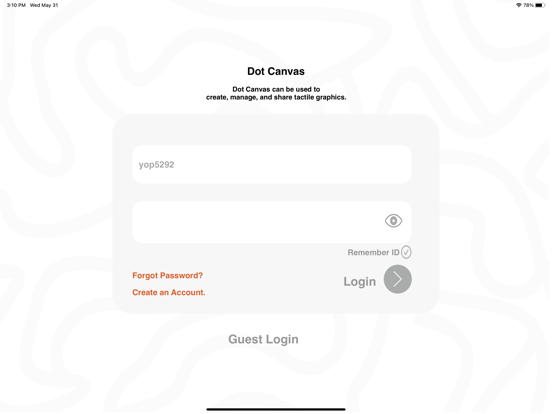
Dot Canvas app for iPhone and iPad
Developer: Dot Incorporation
First release : 24 Oct 2022
App size: 42.45 Mb
Dot Canvas allows the visually impaired or the blind users to print out their drawing, writing or any other creation onto the Dot Pad. Dot Canvas includes different shapes, content for users to quickly learn and feel.
For teachers:
Teachers can prepare the class materials for students beforehand and upload them onto Dot Canvas to print out for class. The "Draw Freely" feature in the Dot Canvas app allows the teachers to explain efficiently in real-time.
For students:
Students do not need to wait for the textbook or any other class materials for months to get it in braille or in tactile image. Dot Canvas immediately prints out the all the materials that they need for class. The "Draw Freely" feature allows students to be creative and dream.
For all users:
Dot Canvas encourages and enhances communication and creativity. It allows users to freely draw out their ideas and share with the group in daily conversations, business meetings and even school projects.
Keywords:
Accessibility, Assistive Technology, Education, Communication, Whiteboard, Shapes, Dot Pad, Visually Impaired, Blind, Low Vision, Braille Device